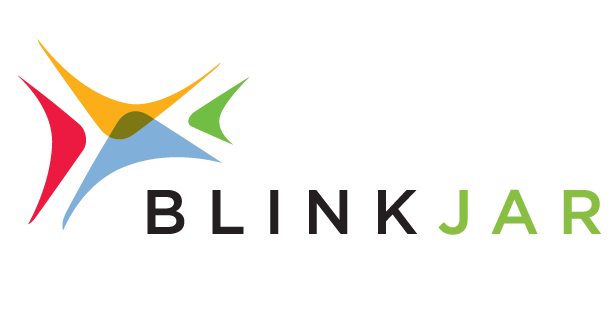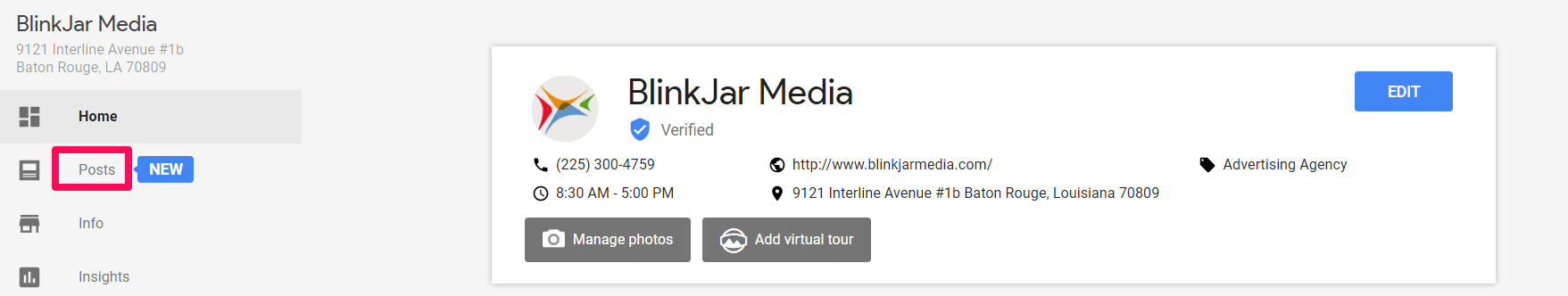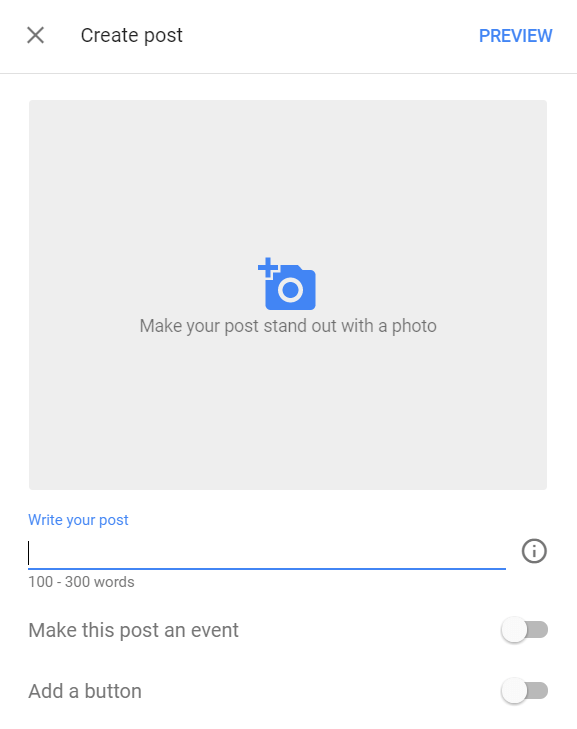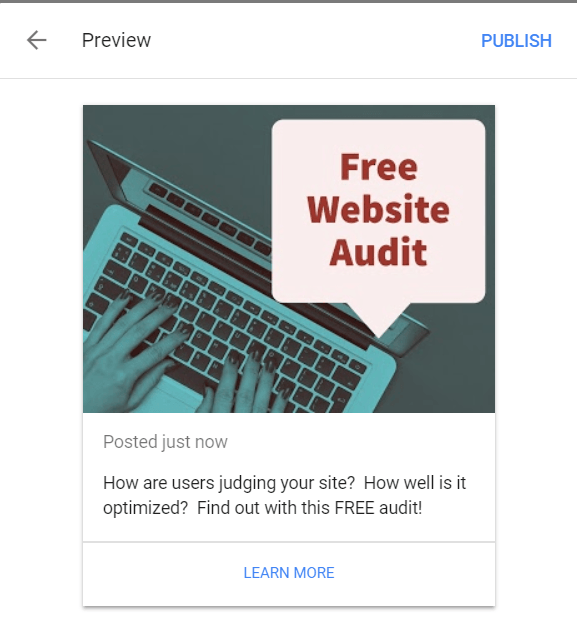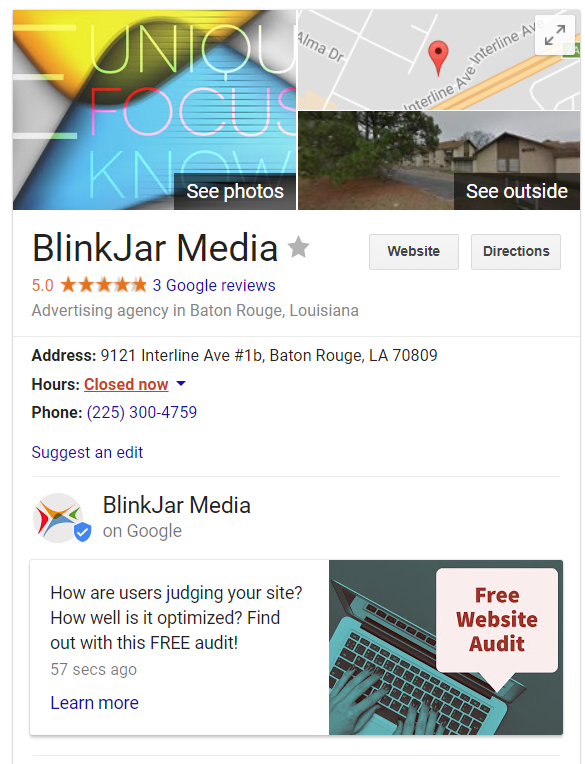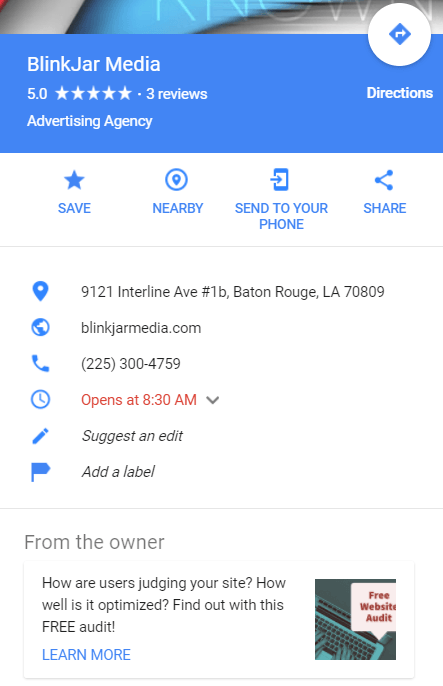Google My Business: Using the Google Post Feature
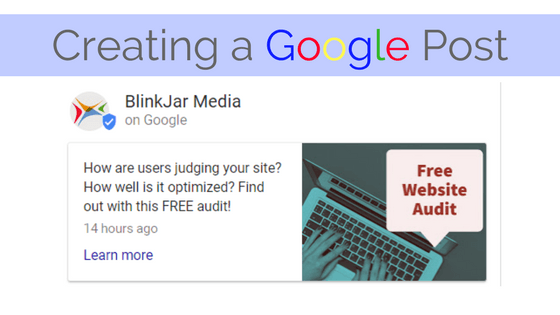
For today’s consumer, local search is a wondrous thing. No matter what type of business we’re looking for or where, a simple search query returns our nearby options within moments. It’s a functionality we’ve become so reliant on that 30 percent of our mobile searches (the top used method for online search) are related specifically to location. And, not only are we using these results to locate a business, we’re using them to conduct research and make purchases, making the local search results that we see powerful tools for sales and marketing.
What is the Google Post?
Understanding the importance of local search should make any business owner take notice. After all, a well-kept Google My Business page allows a company to deliver much of the information that searchers need: address, phone number, website, photos, and reviews. And, with the introduction of Google Posts to all small businesses earlier this year, there is yet another valuable GMB tool at your disposal.
Google Posts can be used to publish events, products, or services directly to your GMB page, where it will show on your Google search and maps listings. The potential value of such a feature is enormous. So, how do you use it? Here’s a quick step-by-step:
How to Create a Google Post
Step 1: From your GMB account, select “Posts” in the left-hand menu.
Step 2: The interface for creating a Google Post is similar to many other social media platforms, giving you the ability to add a photo, write your message, select event dates if relevant, and even add a call-to-action button. If possible, implement a tracking URL here for additional backend data.
Step 3: Preview your message after entering all relevant information.
Step 4: Publish, and search your business name to see the post live on search and maps.
Voila! You’re Google Post is live and ready to work for you 24/7 (or at least for the next seven days). Keep an eye on any applicable metrics, and when your post is set to expire, use these to judge the benefit of using the same post again or taking a new approach. With a little experimentation, this a feature that any business can make work to their benefit.