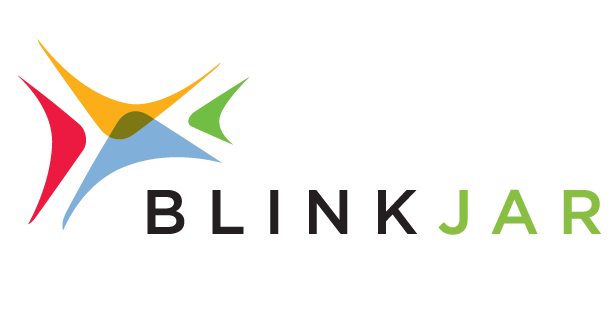Google My Business: How and Why to Integrate AdWords
There are many things that on their own serve a distinct and useful purpose. However when you combine two things you can achieve synergistic results. Simply put, a hamburger is good; cheese is good, a cheeseburger is better. The different digital applications that your business can leverage today are growing exponentially, and integrating them into one powerful strategy is easier than ever. Two of the most common and useful platforms are your Google My Business Page and Google AdWords, and now they can be integrated to create even more opportunities.
A study done by SearchEngineWatch.com showed that over 50% of customers will visit a store within one day of searching for local information on their mobile device. It is this statistic that identifies a growing trend and necessity for businesses to provide accurate, helpful information directly to a prospective consumer’s fingertips.
What is Google My Business?
Google My Business, formerly Google Places, is an easy-to-use and free platform that allows you to manage your organization’s presence across Google. Maps and search are featured on this platform as well. Everything from your address, hours of operation, contact information, website, and reviews live here in an easy to access and read format.
What is Google AdWords?
Google AdWords is Google’s paid search advertising platform. This highly targetable application allows businesses to bid on specific keywords and phrases that users are searching for, so when they do, and ad and any relevant information is presented to them.
Why Do Google My Business and Google AdWords Need to Work Together?
The reason that these two platforms complement one another so well is that they bring two different approaches together. With this new feature the Google My Business element can manage all of the business locations to fall under one AdWords campaign. Previously, one would have to create a different campaign for each location. With a linked Google My Business Page the appropriate address will presented to a searcher based on keyword targeting and location. This integration also allows for location based targeting and more accurate automated bid adjustments.
Another key advantage to linking these two platforms is the increased opportunity for your location to show up on Google Maps. In fact paid ads are now eligible to show up on location search results through this integration. And as Google’s top priority is user experience, having these accounts connected will make your ads eligible to be shown to more users. Because the accuracy and information available from an integrated Google My Business page and AdWords account, Google’s algorithm will favor these ads; increasing your impressions while lowering your cost.
How Do You Link Your Google My Business Page to Your AdWords Account?
Linking these two properties is simple. This integration is technically only an update to your AdWords’ location extensions, providing a link your Google My Business page.
- Sign in to your AdWords account.
- Click the Ad Extensions tab.
- Select View: Location extensions from the drop-down menu above the extensions table.
- Click + Extension. ...
- Below “Request a link,” enter the email address associated with your Google My Business account, then click “Request”.
Integrating your existing Google My Business page with your AdWords efforts is a simple and effective way to get even more out of each application. An accurate, updated, and maintained Google My Business page is essential for SEO. Strategically bidding on relevant keywords through AdWords only enhances your digital footprint. Now you are able to do both together. BlinkJar Media is a Google Partner that helps businesses and organizations create, manage and implement campaigns to drive results from the web.