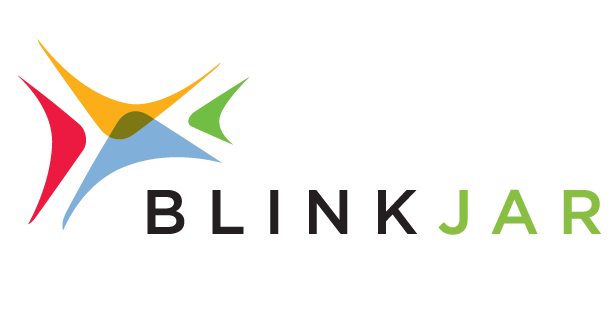Duda vs. WordPress - Which CMS is Best for You
Duda vs. WordPress: Understanding the Differences
Growing up, my family owned a couple of Toyotas—a Corolla Hatchback and a small red Tacoma. These vehicles were not only reliable but also came with some neat features for their time. Meanwhile, our neighbors had a penchant for classic American sports cars like Chevy Camaros and Ford Mustangs.
Interestingly, whenever I got into my Toyota, I would see my neighbors tinkering under the hood of their muscle cars, trying to fix the latest issue. In contrast, I spent my time simply enjoying the drive, worry-free.
This experience parallels the differences between website builders like Duda and WordPress. Each CMS offers unique benefits and challenges depending on what you expect from your vehicle—or, in this case, your website.
Open-Source CMS: The Features & Flexibility of WordPress
- Access and Modification: WordPress allows anyone to access, modify, and enhance its source code, promoting a culture of innovation and continuous improvement. This aspect of WordPress is why it is called Open-Source.
- Customization Capabilities: Known for its vast customization options, WordPress enables users to create everything from simple blogs to complex eCommerce sites tailored to specific needs.
Advantages of a Open-Source CMS like WordPress
- Community Support: The extensive global community around WordPress offers robust support through forums, tutorials, and third-party services, ensuring users have access to the help they need.
- Limitless Customizability: With thousands of themes and plugins, users enjoy almost endless possibilities to modify and enhance their sites.
Disadvantages of an Open-Source CMS Like WordPress
- Technical Complexity: The platform can be challenging for new users due to its steep learning curve and the need for ongoing maintenance. At BlinkJar, we jokingly say, "If you want to figure out how to make a change in WordPress, go outside and kick a tree four times. Then, come back inside, and the change may happen". The point of this sarcastic remark is that there generally is no rhyme or reason for how changes are made in WordPress. There is also no consistency in how changes are made in WordPress. What works inside one WordPress platform does not necessarily mean it will work in another WordPress website.
- Security Concerns: WordPress's open-source nature means it can be vulnerable to security threats if not properly maintained or if insecure plugins are used.
What is a Proprietary CMS Like Duda
- Controlled Environment: Duda provides a closed, controlled environment where the source code is not publicly accessible, focusing on delivering a streamlined and integrated user experience.
- User-Friendly Design: Duda's interface is designed to be intuitive and reduce technical overhead. It allows users to quickly build and manage websites without prior coding knowledge. Unlike WordPress, there is no need to walk outside and kick a tree four times for something to happen. Duda's platform is consistent as well. How you change something in one site is exactly how you would change it in all Duda sites.
Advantages of a Proprietary CMS Like Duda
- Ease of Setup: Duda simplifies the website-building process with pre-configured templates and drag-and-drop functionalities.
- Managed Security: Offers enhanced security features, including automatic updates, malware protection, and robust data backup options, minimizing the risk of security breaches.
Disadvantages of a Proprietary CMS Like Duda
- Limited Flexibility: Users may find customization options limited compared to open-source alternatives. However, Duda still allows the flexibility of customizing the HTML, Java Script, and CSS codes.
- Dependence on Provider: The website must remain hosted on Duda's platform, which can be restrictive for some users. This dependency makes moving your website to a different platform more challenging. However, it is still possible to move the site off the Duda platform.
Setting Up Your Duda Website
Duda streamlines the setup process, allowing users to quickly choose a design template and start customizing their site immediately. This user-friendly approach significantly reduces the time and effort needed to launch a new website. The setup and publishing of a Duda website do not require a high level of technical ingenuity, making it accessible for users with minimal technical background.
Setting Up Your WordPress Website
Setting up a WordPress site involves several steps, including choosing a hosting provider, installing the CMS, and setting up the initial configuration. While this provides more control over the hosting environment, it can be daunting for beginners and requires more technical expertise.
Building and Managing Your Website in Duda vs WordPress
With all necessary building tools integrated, Duda users benefit from a cohesive and straightforward website creation experience. The platform's consistency ensures that once you learn how to use Duda, managing multiple websites becomes more manageable.
WordPress offers extensive customization through its vast ecosystem of plugins and themes. However, this flexibility means that users often need to spend time learning about different tools for adding functionality, which can vary significantly from one site to another. Additionally, the open-sourced nature of WordPress may lead users to spend a significant amount of time troubleshooting, as issues can arise from incompatible plugins or updates.
Security and Maintenance: Duda vs. WordPress
The Duda platform handles security and maintenance, providing users with peace of mind. Automatic updates ensure that all sites run the latest software versions without manual intervention.
WordPress users are responsible for their site's security and updates. Regular maintenance is required to keep the site secure, especially when using multiple plugins, which can introduce vulnerabilities. The chaotic nature of maintaining a WordPress site may appeal to those who enjoy troubleshooting but can be a significant time sink for those who prefer to focus on content creation and business growth.
Which CMS is Right for You: Duda or WordPress?
If you're looking to spend time growing your traffic and leads from your website rather than managing its upkeep, then Duda is the way to go. Much like a Toyota, Duda lets you sleep well at night, not worrying about the next troubleshooting project.
On the other hand, WordPress, much like an old 1968 Chevy Camaro, demands more time under the hood. If you thrive on the challenge of troubleshooting and customizing every aspect of your site, then WordPress might be your thing.
Your decision should align with your strategic objectives and available resources. If you would like to discuss Duda or WordPress further, don't hesitate to get in touch with the BlinkJar team today.