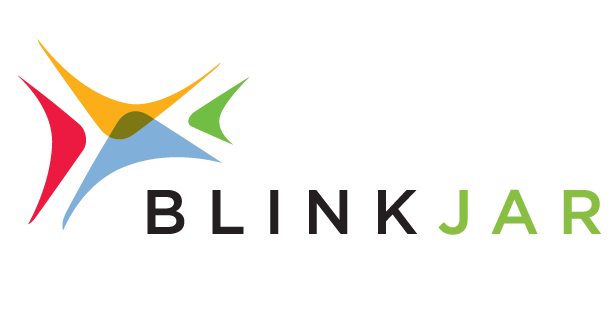Louisiana Web Design Agency: 4 Reasons We Use Canva For Inbound Marketing
Graphic design is pertinent for inbound marketing. As a graphic designer, I work with our team at BlinkJar Media to encourage people to read our clients’ content. With friendly fonts, a visual hierarchy, and organization, I can replace a never-ending scroll of text with a manageable, legible, and inviting presentation.
We represent clients from a wide array of industries, sectors, and specialties, so keeping track of these different brands and focuses can be a challenge. However, Canva has been a game changer, not only for myself but for our entire team. This very user-friendly platform allows everyone to have access to the files they need and eliminates the need for endless content revisions. Here are my four favorite reasons for using Canva.
Easy Template Design Access for My Inbound Marketing Team
Canva is an online resource that can be set up for your whole team. As a graphic designer for a marketing agency, how many times do you go back into files to change a sentence or even a single word? Training your whole team on the text editor tool in Canva is a lifesaver. Everyone can access the same file online and it doesn’t require any fancy software. Your marketing coordinator can change the heading 18 times until they are happy with its results. Your boss knows where that file is and doesn’t have to dig for it in Dropbox. Did your life just get easier? Mine did.
Limitless Graphic Resources and Design Features for Marketing Assets
Sitting down to a new project with an empty artboard can be overwhelming at times. If you design for multiple clients on a daily basis, it can be easy to get burnt out or have a creative block. Canva gives me a spark when I need it. Working on an infographic related to the effects of drinking during work hours? When you choose an infographic template or artboard, it will immediately start populating template options for infographics. Ready to start adding graphics? Search “alcoholism” and you will get a slew of pre-made graphics to incorporate into your infographic. Canva features include:
Fonts - and decent ones too! Canva also has recommended font combinations.
Color palettes - are you branching out from a brand palette? Use the color palette function to search for inspiration.
Templates - all different sizes and subject matters.
Auto resizing - you know that one graphic you made? We are also making it into a web banner, a Facebook post, an Instagram story, a LinkedIn post, a GMB post, a Twitter header, an event header, a digital ad, and an email header. Canva will auto-resize for you. I’m sold.
Stock photography, graphics and audio - all in one place!
Animation and Video - Want to add some movement to your social post? Premiere Pro is awesome for complex videos, but one simple click was all I needed in Canva to make that text bounce.
The Ability to Create Branding Kits for Clients
Consistency is key in branding. When you have specific color palettes, fonts, and logos for multiple clients, it can be overwhelming to keep track of it all and make it accessible to everyone. Canva has a tool for setting up brand kits. If you are a senior designer overseeing other designers, this tool is clutch. No more talk about if that is the right color of blue. Everything is saved in Canva and auto-populated when you click on a client’s name. Looking for the client’s font? When you click on the type tool, your client’s font will be the first in the list.
Auto-Saving, Centralized Graphic Design Access
How many times have you forgotten to save a project and lost your work? Autosave. Need I say more?
These are only a few of the benefits and features that Canva offers, but they save time and headaches when it comes to creating the best marketing materials for our clients. BlinkJar Media is an inbound marketing agency that has been helping businesses and organizations with their marketing, advertising, and design needs for over 10 years.