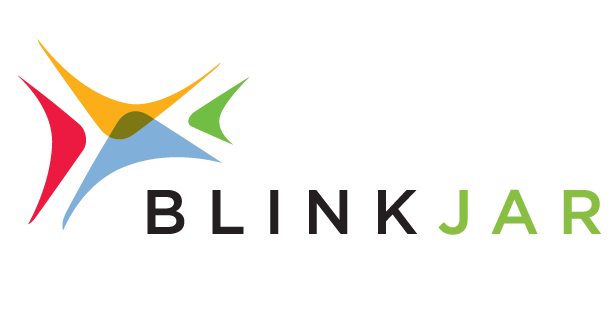Benefits of Infographics: How to Optimize Infographics for SEO
Visuals have become a critical part of communication. Among these, infographics stand out as a powerful way to convey complex information quickly and effectively. When done right, infographics not only engage your audience but can also significantly boost your search engine optimization (SEO) efforts.
Why Are Infographics So Powerful?
Infographics combine visuals, data, and minimal text to present information in a way that's easy to digest. Here are a few reasons why they're so effective:
1. Attention-grabbing: Humans process visuals 60,000 times faster than text, which means infographics are more likely to capture your audience's attention quickly.
2. Highly Shareable: Infographics are highly shareable across social media platforms, increasing your chances of getting high-quality backlinks.
3. Improves User Experience: Infographics enhance user experience by making content more enjoyable, which can reduce bounce rates and improve time spent on your website—both factors that influence SEO.
4. Great for Visual Learners: About 65% of people are visual learners, meaning infographics are often one of the most effective ways to communicate with the majority of your audience.
5. Simplifies Complex Data: Infographics make complex data or processes easier to understand, which can be helpful for topics that require a lot of explanation.
How Can Infographics Boost SEO?
Infographics can play a significant role in improving your website's SEO in several ways:
1. Increased Backlinks: When people find your infographic useful, they are more likely to share and link back to your website, which enhances your domain authority and improves your ranking on search engines.
2. Higher Engagement Rates: Infographics tend to keep users engaged for longer periods of time, lowering bounce rates and signaling to search engines that your site offers valuable content.
3. Improved Social Shares: Since these graphics are visually appealing, they tend to get more shares on social media. The more your content is shared, the more visibility and referral traffic your website can gain.
4. Keyword Optimization Opportunities: Infographics offer opportunities to include relevant keywords in titles, alt text, descriptions, and surrounding content, which can increase your chances of ranking in image searches.
How Do You Optimize Infographics For SEO?
To truly harness the power of infographics and maximize their impact, it is crucial to create them with search engine optimization (SEO) in mind. By ensuring that your infographics are SEO-friendly, you can boost their visibility and reach a wider audience.
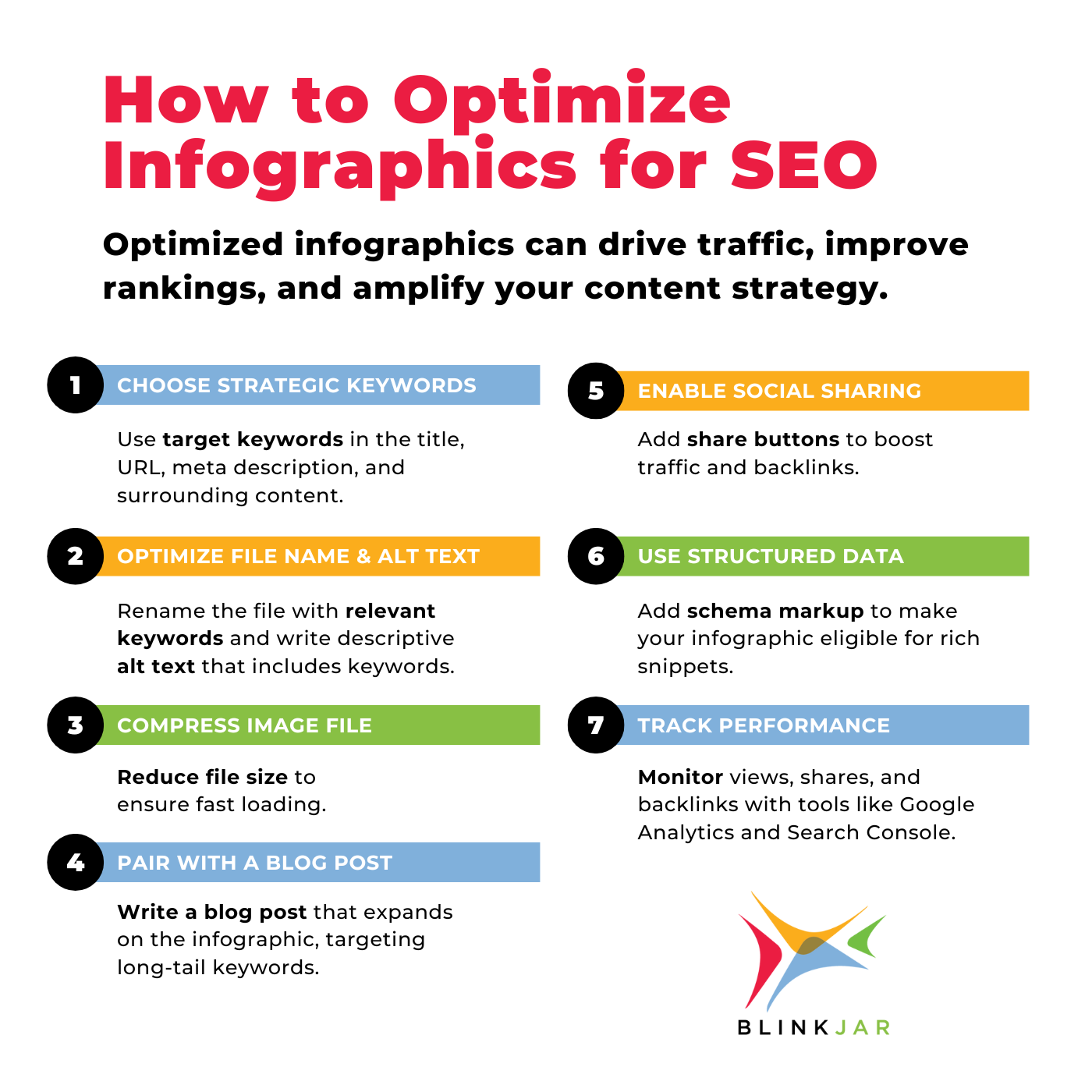
1. Choose the Right Keywords: Before you start designing your infographic, identify the keywords you want to rank for. Incorporate these keywords into the infographic's title, URL, meta description, and the blog post or page that houses the infographic. This will help search engines understand the relevance of your content.
2. Optimize the File Name and Alt Text: Once your infographic is created, name the file using relevant keywords instead of generic names like "infographic1.jpg." Additionally, include alt text that describes the infographic and incorporates keywords. This will help your infographic appear in image search results and improve accessibility.
3. Compress the Image File: Large image files can slow down your website, which negatively impacts SEO. Compress your infographic without sacrificing quality to ensure fast loading times. Tools like TinyPNG or Adobe Photoshop's "Save for Web" feature are great for reducing file sizes. Some CMS platforms like Duda automatically compress and optimize images to improve website performance.
4. Create a Supporting Blog Post: While infographics can stand alone, pairing them with a blog post that elaborates on the data or concepts can offer additional SEO benefits. Use this opportunity to target long-tail keywords and create more in-depth content around the infographic topic.
5. Add Social Sharing Buttons: Make it easy for users to share your infographic by including social sharing buttons. The more shares your infographic gets, the more referral traffic and potential backlinks you'll earn, which can enhance your SEO.
6. Use Structured Data: To help search engines better understand your content, use structured data (schema markup). Structured data can make your infographic eligible for rich snippets in search results, increasing the likelihood of people clicking through to your site.
7. Track Performance: Use tools like Ga4 and Google Search Console to track how well your infographic is performing in terms of views, shares, and backlinks. This data can inform your future infographic strategies and improve SEO outcomes over time.
Infographics are more than just visually appealing content; they are powerful SEO tools that can enhance your online visibility and drive more organic traffic to your site. By optimizing your infographics for search engines, you can leverage this medium to not only engage your audience but also improve your search rankings.
When designing your next infographic, remember to think strategically about SEO optimization from the outset. A well-optimized infographic can become a valuable asset in your overall content marketing strategy.